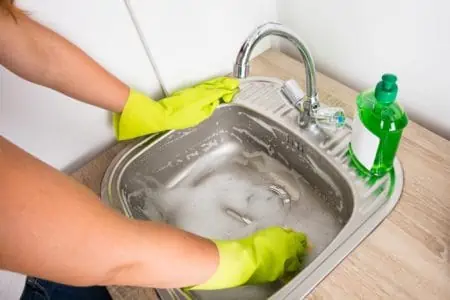Are you finding white corrosion on toys, in your car, or on electronics? It’s a nasty substance that can wreak havoc on your electronics or kill the battery of your car. The trick is to know how to clean corroded battery terminals to help your batteries last longer.
Key Takeaways
- Clean corroded battery terminals with a baking soda paste to prolong battery life.
- Always wear protective gear when handling batteries and battery acid.
- For car batteries, disconnect cables and use a wire brush to remove corrosion.
- To prevent corrosion, apply petroleum jelly or a protective spray on battery terminals.
What Causes Corrosion On Batteries?
Corrosion is a white substance that appears on batteries and battery terminals. Sometimes the corrosion may appear blue or a greenish color if it’s been exposed to moisture.
Corrosion happens when the battery acid reacts with the atmosphere or the metal terminals. This oxidation process results in the white crusty substance you find on the battery and terminals.
How to Clean Car Battery Terminals
The corrosive process involves battery acid which may burn your skin. Take precautions when cleaning battery terminals to protect yourself by wearing rubber gloves and protective eye protection.
- Time: 1 hour
- Difficulty: Intermediate
What You’ll Need
- Baking soda
- Petroleum jelly such as Vaseline
- Wire brush
- Distilled water
- Small bowl
- Spoon
- Old butter knife
- Rag or old toothbrush
- Rubber gloves
- Goggles
- Old towels
1. Lift Hood & Inspect
Make sure that the car is off before lifting the hood. Inspect the battery and cables and look for any signs that the battery is swollen or cracked. This means the battery needs to be replaced.
Check to make sure that each cable is free from damage that may lead to a bad connection with the battery. The cables will need to be replaced if damaged.
2. Disconnect Battery Cables
Disconnect your battery cables beginning with the negative cable first as you could cause an electrical short if the positive cable is removed first. This cable is usually black and is marked by a (-) sign. Then remove the positive cable which is usually red and marked with (+).
The connectors may be difficult to remove if there’s a lot of corrosion, so you may need to wiggle the connectors loose even after loosening the bolts. If you use pliers, make sure you don’t touch the tool to the car frame and battery at the same time. This may cause your battery to short.
3. Make the Cleaning Paste With Baking Soda
The cleaning solution is made using baking soda because baking soda is alkaline which will neutralize the corrosion from the battery acid.
Combine 2-3 tablespoons of baking soda with 1 tablespoon of distilled water in a small bowl. Stir the mixture with a spoon until you have a thick paste.
4. Remove Corrosion
Dip your brush into the paste and rub it onto the corroded and dirty parts of your battery terminal. Make sure that you don’t put the paste on other car components as you work.
The paste will bubble and foam. Allow it to sit on the corrosion for 5-10 minutes
After 5-10 minutes have passed, use the wire brush to scrub away the corrosion on the terminals and battery cables.
Heavy deposits may need to be removed with a butter knife. Hold the blade at a 45-degree angle and press downward, along the surface of the battery. Chip off bits of corrosion until the corrosion has been removed.
Quick Tip
You can remove the corrosion with coke. Put some coke in a spray bottle, spray it onto the corrosion, and scrub the corrosion off of the battery posts.
5. Rinse Battery
Once you’ve scrubbed away and removed the corrosion, pour distilled water over the battery and terminals to rinse them. You’ll probably need around 2 cups of distilled water.
Make sure you don’t rinse any of the baking soda paste into the battery vents as it may neutralize the battery acid and shorten the battery’s life.
6. Dry Battery
Use a clean dry rag, not paper towels, to wipe the contacts clean. Paper towels tend to shred and leave bits stuck to the terminals. Dry the entire battery.
Make sure the battery is completely dry before moving on to the next step.
7. Apply Petroleum Jelly
Put petroleum jelly such as vaseline, which is a lubricant, on the terminals to prevent corrosion.
8. Reconnect Battery
Reconnect the battery cables in reverse order, making sure that you’ve connected the positive cable before you connect the negative cable.
How to Clean Battery Terminals On Electronics
Here’s a quick and simple guide on how to clean battery corrosion off your electronics so you can continue to enjoy using them.
- Time: 30-45 minutes
- Difficulty: Beginner
What You’ll Need
- Vinyl gloves
- Baking soda
- Distilled water
- Small bowl
- Spoon
- Cotton swabs
- Toothpicks
1. Examine Battery Cradle
Make sure to wear vinyl gloves while cleaning the battery terminals to prevent the possibility of chemical burns.
Remove the batteries before checking the terminals and batteries for signs of corrosion. Mild corrosion will appear as black spots while severe corrosion will look like a white ashy deposit around one or more terminals.
Also, check the batteries for cracks and leaks. If you do find a cracked or leaking battery, throw it away immediately in a plastic bag. Use the instructions below on how to clean a battery acid off a terminal to remove the potassium hydroxide safely.
One battery in a device can be corroded while the other battery is fine. Pull out the non-corroded battery and set it aside to be reinserted later.
2. Make Cleaning Paste
Make your cleaning paste by combining 2-3 tablespoons of baking soda with 1 tablespoon of distilled water. Stir until you have a thick paste.
3. Remove Corrosion
Dip a cotton swab into the cleaning paste and smear it onto the battery connections and terminal. Make sure you don’t get baking soda on other electrical components as you’re cleaning.
The baking soda may foam and bubble as it reacts with the corrosion. Let it sit for 5 minutes.
Use a toothpick to chip away at major deposits on the terminals.
4. Rinse
Dip a clean cotton swab into the distilled water to rinse the battery and terminals after the foaming has stopped and major deposits have been removed. Make sure all the connections are rinsed clean of the cleaning paste.
Be careful not to get water on the electronics while you’re rinsing the cleaning paste from the terminals, cradle, and batteries.
Wait 15-20 minutes for everything to dry before proceeding.
5. Install Batteries
Reinstall the clean batteries.
How to Clean Battery Acid Off Terminals
Household batteries are filled with an alkaline liquid, potassium hydroxide. This caustic liquid can cause chemical burns so wear gloves and protective eyewear before you begin.
- Time: 15 minutes
- Difficulty: Beginner
What You’ll Need
- Protective gear
- White vinegar or lemon juice
- Cotton swab
- Toothbrush
1. Remove Batteries
Make sure you’re wearing protective gear to prevent chemical burns before removing the leaking batteries. Put the batteries in a plastic bag to throw away.
2. Apply Acid
Potassium hydroxide is alkaline, so you can counter it with vinegar or lemon juice as they’re mild acids. Dip a cotton swab into your acid and drip a few drops onto the battery leakage. If it’s a larger leak, you may need to apply more acid using a toothbrush rather than a cotton swab.
Wait until the fizzing and bubbling have stopped before proceeding as this means that the battery acid has been neutralized.
3. Remove Residue
Use a clean cotton swab to clean the cradle. You can also use a toothpick to chip away any residue that’s left in the cradle as well.
4. Dry
Use a soft rag to carefully dry and remove any liquid left in the battery case. Make sure the case and terminals are completely dry before inserting new batteries.
What to Put on Battery Terminals to Prevent Corrosion
You can prevent corrosion by applying petroleum jelly to the terminals. Another option is to use a protective spray such as Battery Terminal Protector or anti-corrosion washers.
Also, prevent corrosion by following these simple tips.
- Don’t use expired batteries.
- Don’t mix old and new batteries.
- Batteries are sensitive to heat so store them at room temperature or cooler.