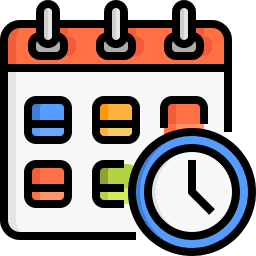Speed Queen washing machines are some of the most durable on the market. Made with commercial-grade materials, they’re built to last for up to 25 years. But that doesn’t mean they are always fault-free.
If your Speed Queen washing machine shows an error code, it might be confusing. These usually show up as a combination of letters or blinking lights.
We’ll walk you through what the Speed Queen washer error codes mean and how to fix the problem at hand.
Key Takeaways
- Speed Queen washing machines are heavy-duty and durable, lasting up to 25 years.
- Error codes may appear as a combination of letters or blinking lights, indicating specific issues.
- Refer to the user manual or a guide to understand the error codes and troubleshoot the problem.
- If the issue persists or you cannot fix it at home, contact Speed Queen customer service for assistance.
How to Read Speed Queen Error Codes
On the control panel, a combination of letters will light up. For instance, you might see ‘Er, do’ or ‘PR.’ Each code means a different thing.
However, on some models, you will see blinking lights. For example, the In Use Light might blink three times. Take note of the blinking lights and look them up in our guide or your user manual.
Speed Queen Front Load Error Codes
We’ll walk you through some common codes, explaining the issue and how you can try troubleshooting it yourself.
Code Er, do
- What It Means: The door is opened during the cycle.
- How to Fix It: Close the door and check that it locks. If it doesn’t lock, check for faults. Once cleared, turn the machine off and start the cycle again.
Code Er, dL
- What It Means: The door is unlocked during the cycle.
- How to Fix It: Open and close the door. Check that it locks. Unplug the machine, plug it back in and restart the cycle.
Code Er, dr
- What It Means: There is a drain error — the water is taking too long to drain, or there is still water in the machine after the spin cycle.
- How to Fix It: Check the drain hose and receptacle aren’t clogged. Check that both are correctly installed. If there is a clog, remove it and clean the trap. Unplug the machine for 15 seconds afterward.
Code Er, FL
- What It Means: The machine hasn’t reached the fill level after 30 minutes of a cycle.
- How to Fix It: Ensure that the water valves are on and that the hoses aren’t twisted or kinked. Clean the screens of the water mixing valve and the faucet end of the fill hoses. Then unplug the machine for 15 seconds.
Code Er, nF
- What It Means: The machine hasn’t filled to the correct water level, or there is no change in water level within five minutes of the current fill.
- How to Fix It: Ensure the hot and cold water taps are turned on and the hoses aren’t twisted. Clean the screens in the water mixing valve and the faucet end of the fill hoses. Then unplug the machine for 15 seconds.
Code Er, OF
- What It Means: The water is at the overflow level, and the machine is beginning to pump water out.
- How to Fix It: Check for clogs and remove any. Clean the traps. If this doesn’t work, unplug the machine and call Speed Queen for maintenance advice.
Code Er, PS
- What It Means: There is a pressure sensor error: the machine is having difficulty sensing the water fill level.
- How to Fix It: Check the wiring harness that goes from the user control to the pressure sensor. Replace it if it is damaged. You may need to replace the pressure sensor or user control. Let the water drain for 30 seconds, then unlock the door. Turn off the machine and call for maintenance if necessary.
Code Er, dU
- What It Means: The door will not unlock.
- How to Fix It: Unplug the machine and wait three minutes. Turn the machine back on and open the door.
Code Er, dl
- What It Means: The door is not locked.
- How to Fix It: Open and shut the door again, ensuring it’s closed all the way.
Code Er, ub
- What It Means: The wash load is unbalanced, and the spin speed is limited.
- How to Fix It: Manually rebalance the load, ensuring that the drum isn’t overfilled. Open the door and turn the machine off to clear the code. Restart the cycle.
Code PR
- What It Means: There is an issue with the pressure switch sequence. The pressure switch is in the wrong position.
- How to Fix It: Turn the machine off, unplug and try again. If that doesn’t work, the pressure switch may need replacing. Contact Speed Queen for assistance.
Code Er, SL
- What It Means: The machine is over-sudsing.
- How to Fix It: The Speed Queen washing machine error code will display for one minute. Let the cycle finish. In the future, ensure you are using a low-sudsing detergent that’s compatible with a high-efficiency machine if you have one. If it continues, use ½ the recommended amount of detergent. Ensure that you aren’t overfilling the machine.
Code Sr
- What It Means: The machine is over-sudsing.
- How to Fix It: Don’t do anything — the machine is running a specialized routine to remove excess suds.
Speed Queen Top Load Error Codes
If you have a top-loading machine, you will need to get familiar with the Speed Queen washer fault codes. These are blinking lights rather than letter codes. We’ll share common codes and how to fix the problem, but check your user manual in case your model is different.
Some Status Lights Flashing
- What It Means: The machine is about to indicate the error.
- How to Fix It: Decode the number of flashes. This will repeat with a pause between, then the sequence will show again. Check our list for advice on what each code means.
All Status Lights Flashing
- What It Means: The cause is unclear.
- How to Fix It: Unplug the machine for 15 seconds, then plug it back in. If the flashing lights continue, call customer service.
Wash, Spin Status
If the wash and spin lights flash twice, the issue is as listed below.
- What It Means: The maximum speed cannot be reached during the final spin. This is caused by an unbalanced load, too many suds, or slow draining.
- How to Fix It: Ensure that you don’t overfill the machine and the clothes are evenly distributed in the drum. Use the correct type of laundry detergent. Check for clogs in the drainage system.
Wash, Rinse Status Lights
The wash and rinse status lights will flash. Depending on the number of times this happens, it means a particular problem.
It Flashes Once
- What It means: There is a pressure sensor error.
- How to Fix It: Unplug the machine and call for maintenance advice.
It Flashes Twice
- What It Means: The water isn’t reaching the fill level after 30 minutes of a cycle. Or there is no water flow at all.
- How to Fix It: Ensure the hot and cold water faucets are on and kink-free. Clean the screens for both the water mixing valve and filter. Unplug the machine for 15 seconds, then restart the cycle.
It Flashes Three Times
- What It Means: The machine is over-sudsing.
- How to Fix It: Open the lid to clear the code. Next time you do a load of laundry, ensure you’re using a high-efficiency detergent. Don’t overfill the drum.
It’s On Continuously
- What It Means: There is still water in the machine at the end of the cycle, or there is an overflow.
- How to Fix It: Check that the drain hose and receptacle are correctly installed and free of clogs. If there is a blockage, remove it. Unplug the machine for 15 seconds, then restart the cycle. The machine will try to pump out excess water if there is an overflow. Let it do its thing, but if the code doesn’t go away, unplug the machine and call customer support.
Rinse, Lid Lock Status Lights
These error codes are lit up by the rinse and lid lock buttons. Depending on the number of flashes, it indicates a particular problem.
It Flashes Twice
- What It Means: There is a lid lock error; the lid has been unlocked during the cycle, or it wasn’t locked properly.
- How to Fix It: Unplug the machine and restart the cycle, ensuring the lid is shut and locked.
It Flashes Three Times
- What It Means: The lid is open during the cycle, or it has not locked.
- How to Fix It: Unplug the machine to clear the code. Restart the cycle, and don’t open the door during it. If it’s shut, check that it is locked properly.
How to Reset a Speed Queen Washer
If you have fixed your Speed Queen washing machine error code, but the display lights aren’t going away, you might need to reset the appliance. Perhaps the machine is making a random beeping noise, or it just won’t start.
Some Speed Queen machines have a reset button on the display panel. But if yours doesn’t, you’ll need to follow these instructions:
- Turn it off: Turn off the washing machine and unplug it.
- Wait: Wait for five minutes before plugging the machine back in.
- Press: Turn the machine on, and it should be reset. Use it as usual.
We don’t recommend doing this to override error codes. The code will come back since the problem hasn’t been fixed.
FAQs
Fixing Speed Queen Problems
Speed Queen machines are heavy-duty and highly durable. While we’re super impressed by the brand, it’s important to know the various Speed Queen washer diagnostic codes. When one pops up, you won’t need to panic.
Simply refer to this list to find out what’s happening with the machine and how to fix the problem. If you can’t fix it at home, hopefully, your machine is still under warranty, so you can access free repairs.