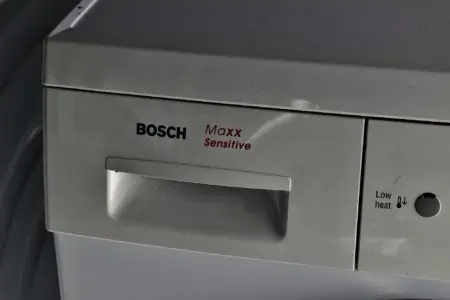Nothing is more disturbing than having your Samsung washing machine suddenly display odd symbols, flashing lights, or error codes. What’s wrong with your washing machine? Should you run diagnostics or should you restore the factory settings?
Today we’re discussing how to reset a Samsung washer and how to interpret the error codes so that you can confidently run wash cycles in your machine.
Key Takeaways
- To perform a network reset, first make sure that your washing machine is turned on.
- Hold the Smart Control button for 3 seconds until you see AP displayed in the control panel.
- Now hold the Temp button for 7 seconds until OK is displayed. OK will only display for a moment or two before returning to AP.
- Turn off your washing machine. The network information has now been reset.
Can You Reset a Samsung Washing Machine?
No, you can not truly do a Samsung washer reset. However, you can perform a power reset of your washer by unplugging your machine or turning off the power at the breaker for 1-5 minutes. This will clear all the error codes from your machine’s memory.
How To Reset Samsung Washing Machine Program
You can perform a power cycle or power reset by unplugging your washing machine. This will remove all error codes from your washing machine’s memory.
Keep in mind that while removing all the error codes from your washer’s memory will sometimes solve your issues, most of the time it won’t. If you continue to have problems with your machine, do not perform the power cycle again as it will make it harder to troubleshoot what the actual problem is.
So it’s advised that you troubleshoot all the issues before you perform the power cycle unless the power cycle is part of the troubleshooting process.
1. Turn Off Power
Unplug your washing machine from the electrical socket or turn off the circuit breaker that sends power to it.
2. Wait
You will need to wait 5 minutes to be sure that all the electrical charge has left your washing machine.
3. Turn On Power
Plug your washing machine into the outlet socket or turn on the circuit breaker. This will restore power to your washing machine.
How to Reset the Network On a Samsung Washing Machine
Some Samsung washing machines have the ability to connect to Wi-Fi, and you may need to reset the Wi-Fi and network information. Here’s how to erase all the old Wi-Fi and network information from your washing machine.
1. Turn On Washing Machine
Before you begin, you will need to make sure that your washing machine is turned on.
2. Push Smart Control Button
Push and hold the Smart Control button for around 3 seconds until AP appears on the screen.
3. Press Temp
Press and hold the Temp button for 7 seconds or so until OK appears on the screen. The display will return to AP after the OK is shown.
4. Turn Off Washing Machine
Turn off the washing machine. When you next attempt to connect to the washing machine, the network and Wi-Fi information will be refreshed.
Troubleshooting Samsung Washing Machine Error Codes
If your washing machine begins displaying error codes on the control board, here is a troubleshooting guide to help you fix the issues you may see on your top load or front load washing machine. However, if your machine won’t turn on at all, then you should start by checking the power supply to your washing machine.
1C, 1 1C, 1E, LC, LC1, LE
What it means: There is a water level issue or moisture has been detected where it doesn’t belong. There may also be an issue with the sensor.
Solution:
- Check your washing machine for evidence of a leak.
- Make sure that the supply hoses are not kinked or damaged.
- Run a wash cycle with nothing added to it. See if suds appear. If so, then too much detergent has been used in the washing machine. Continue to run empty wash cycles until no more suds appear.
1 4C, 4C, 4E, nF
What it means: You have a filling error as water is not pouring into the machine correctly.
Solution:
- Double check the hot and cold intake hoses and valves. Make sure that they’re connected correctly and that there are no kinks in the hoses.
- Check the drain hose as well to make sure that it’s installed properly.
- Unplug the washing machine from the electrical socket or turn off the circuit breaker. Wait 1 minute. Restore power to your washing machine and attempt to run a wash cycle.
14C2, 4C2, 4E2, CE, nF1
What it means: There is a hot/cold error and the cold water is too hot.
Solution: The cold and hot intake hoses were connected incorrectly. Reconnect the cold and hot intake valves making sure that the cold hose with blue markings is connected to the cold inlet and the hot hose with the red markings is connected to the hot inlet.
1 5C, 5C, 5E, nd, SC, SE
What it means: The water is not draining well or perhaps not at all from the washing machine.
Solution: Make sure that the drain hose is not clogged.
0C, 0E, 1 0C, 1 OC, OC, OE
What it means: The washing machine has too much water in it.
Solution: The overfilling of your washing machine is usually caused by the water intake valves not shutting off as they should. You will probably need to replace the water intake valves.
1 dC, 1dC1, 1dC4, d5, dC*, dC1, dE, dE1, dE2, dL, dS, FL, L0, LO
What it means: The door is not registering as closed and locked.
*On some models dC is a door error but on other models, dC means unbalanced load.
Solution: Check the latch of the door to make sure nothing is caught and it’s not damaged.
The code may also appear if you’re not running a cycle. This happens when the child lock is enabled and water is in the tub. The washing machine will drain the water if the door isn’t closed or the child lock is turned off within 30 seconds.
5DC, SDC
What it means: The detergent drawer is not closed.
Solution: Check to make sure that the detergent drawer is completely shut. It should make a click when it’s closed.
5d, 5UD, 5Ud5, Sd, SUd, SUdS
What it means: There are too many suds in your machine.
Solution: The washing machine has noticed that there are too many suds and will stop for a time. This gives the suds time to disappear. The machine will restart and finish the cycle, although it may need to stop again if there are too many suds.Be careful about how much detergent you use in your washing machine.
dC3, ddC
What it means: The add door is not registering as closed and locked.
Solution: Check the latch to be sure that there is no laundry caught in the latch preventing it from closing and latching shut properly. Also, look to see whether there’s any damage to the latch as well.
1 Ub, 1U6, dc*, U6, Ub, UE, Ur
What it means: The load in the washing machine is unbalanced.
dc* may also mean that there is an issue with the door latching and closing properly in some models.
Solution: If you see the Ur, the Samsung washing machine will attempt to balance the load by adding water. Then the machine will attempt the spin cycle again. This will increase the total time of the wash cycle.
The other codes mean that the washing machine is not spinning and has stopped the wash cycle completely.
CL
What it means: Child lock
Solution: The child lock function drained water from the tub. Clear the code by turning your washing machine off and then turning it back on. You can also turn off the child lock.
Refill detergent or softener
What it means: The auto dispenser is empty.
Solution: You need to refill the detergent or fabric softener. Once you run the next wash cycle, the error message will disappear. Specifically, the detergent message will clear during the wash cycle and the softener message will clear during the rinse cycle.
How to Restart Samsung Washing Machine Program
You will not be able to restart the Samsung washing machine program, although you can complete a power cycle instead. This will erase all the error codes from the memory of your machine.
To run a power cycle, unplug your washing machine for 1-5 minutes to allow the electrical charge to leave the washing machine. Then replug your washer back into the electrical socket. You have now run the power cycle or power reset of your Samsung washing machine.