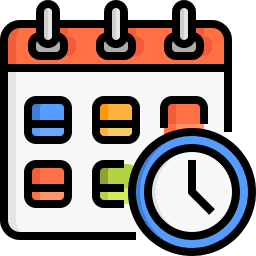When you’re busy crafting, you want things to run smoothly. So when you notice your Cricut mats are dirty and not very sticky, it can ruin your flow.
A Cricut mat should last up to 50 uses with proper care. It’s essential to clean it regularly — but how?
We’ll show you a 4-step, 10-minute method for how to clean a Cricut mat. It’s straightforward but super effective.
Key Takeaways
- Clean your Cricut mat regularly, at least after every three uses, to maintain stickiness and prolong its lifespan.
- Use a Cricut scraper, old credit card, or metal spatula to remove debris and residue from the mat before washing.
- To clean the mat, apply dish soap and gently rub with a microfiber cloth, then rinse with lukewarm water and air dry for 1-2 hours.
- Keep the mat clean by storing it properly, air drying, and avoiding touching it with dirty hands or using incorrect cleaning methods.
How Often Should You Clean a Cricut Mat?
We recommend cleaning your Cricut mat after every three uses. If you’re using materials that leave behind a lot of residues — such as glitter or denim — you may want to clean it after every two uses. For standard materials, such as paper, you can maybe get away with cleaning the mats after every four uses.
How to Clean a Cricut Mat After Each Use
To stay on top of dirt and debris on your Cricut mat, you can do a quick and light cleaning after each use. There are three simple methods that only take a couple of minutes and will help your Cricut mat stay at the correct level of stickiness.
With Scraper
One of the best ways to clean a Cricut mat after each use is to scrape off the residue, debris, or dirt. You can use a Cricut scraper or a stiff plastic item, such as a credit card. Metal spatulas and tweezers always work a charm too!
To do this, run the metal or plastic utensil of choice across the surface and watch as debris and scrap pieces lift up.
Top Tip
To make this cleaning task even quicker, use something with a wide design. This will cover more surface area in less time, meaning you could clean your mat in just a couple of minutes.
With Lint Roller
Sweep a lint roller across your Cricut mat. This is an excellent daily method for removing dust, paper, hair, fibers, and other light debris. This is best for less-tacky Cricut mats, so keep that in mind.
With Baby Wipes
Do you know how to clean a Cricut cutting mat with baby wipes? Simply rub them over the mat and watch the debris and residue lift off.
Make sure to use alcohol-free, unscented, bleach-free, lotion-free, and cornstarch-free wipes. That’s quite a long list, but the plainer, the better. You don’t want to tear apart the adhesive or stickiness of your mat.
If your wipe gets dirty, grab a clean one and continue. It might take 2-3 wipes to clean the whole mat. Don’t apply too much pressure.
Also, make sure to air dry the mat before using it again.
How to Clean a Cricut Mat With Dish Soap
- Time: 10 minutes
- Difficulty: Easy
What You’ll Need
- Dish soap (cleaning with Dawn dish soap is great)
- Microfiber cloth
- Cricut scraper or other scraping tools
- Sink
- Water
1. Scrape Cricut Mat
Start with using your Cricut scraper, metal spatula, or credit card to scrape off as much residue as you can from your mat.
2. Rinse the Mat
Run lukewarm water over the mat in the sink. Don’t use hot water as this can warp the mat.
Use your hands to rub off excess residue and debris that your scraper may have missed. Continue until most of the residue is off.
Rinse once more, and turn the water off.
3. Apply Soap
Squirt about one tablespoon of dish soap over the mat. Dampen your microfiber cloth and rub the soap into the mat in gentle circular motions. Continue until the mat is clean.
Rinse the Cricut mat and repeat this step if necessary.
4. Air Dry
After cleaning, leave your mat to air dry. If you have a dish drying rack, this will work best. It takes about 1-2 hours for it to air dry thoroughly.
Don’t worry if there are stains. You’re good to go as long as all the residue is cleaned from the mat.
How to Deep Clean a Cricut Mat
If you’ve never cleaned your Cricut cutting mat, or it’s been a long time, you might need to issue a deep clean. This is an excellent method for filthy mats. You can use either Awesome spray or an adhesive remover, whatever floats your boat. Just keep in mind that adhesive remover can remove the intended stickiness of your Cricut mat, so you may want to keep that one as a last resort.
With Awesome Spray
LA’s Totally Awesome Spray is a concentrated, multi-purpose cleaner that is popular for cleaning tiles and carpets. However, what makes it so great is that it can basically remove any kind of a mess. So the residue on your Cricut mat won’t stand a chance against this cleaner.
It also contains no bleach, acid, or ammonia.
Just remember that you will need to dilute the spray before use, in a separate spray bottle. So make sure that you have one handy. The dilution rate should be 10:1 water to spray ratio.
Here’s how to clean a Cricut cutting mat with Awesome spray:
- Spray: After diluting the spray, spritz the mat with the cleaner.
- Leave: Let it sit for 5-10 minutes while it works magic to restore your mat.
- Scrape: Use your Cricut scraper (or metal spatula) to scrape off the loosened residue. Only apply light pressure so that you don’t harm the mat.
- Rinse: Rinse the mat under lukewarm water.
- Dry: Leave the mat to air dry for 1-2 hours.
With Adhesive Remover
Adhesive removers are great for deep cleaning Cricut mats but remember — they remove adhesive. So they could take the sticky layer off of your Cricut mat, rendering it useless.
Only use this method for green, blue, or purple Cricut mats, not pink.
There are a few options you can choose from when it comes to adhesive remover. The most popular one is Goo Gone which crafters seem to like for their Cricut mats, so we’ll be recommending that.
However, test the product first on a small area of the Cricut mat to ensure that it doesn’t cause damage. After you’ve done that, you can follow this method:
- Spray: Apply the cleaner to your Cricut mat.
- Leave: Let it sit for up to five minutes.
- Wipe: Wipe the mat with a clean white cloth (to avoid color transfer).
- Clean the mat: Use our above method for how to clean your Cricut mat with dish soap and water.
- Rinse: Rinse the mat in lukewarm water.
- Dry: Leave the mat to air dry for 1-2 hours.
How to Make a Cricut Mat Sticky Again
If your Cricut mat isn’t sticky, it’s pretty useless. You can revive some of that stickiness by keeping it clean, but here’s another method for applying adhesive to restick your mat.
Don’t choose just any old adhesive. We recommend a spray or a glue pen. Some folk use this method with tacky glue, but that’s more for art projects rather than Cricut projects.
Warning
When you do this method, there’s a risk that you will jam your Cricut machine due to the extra adhesive. You could then break the machine and void the warranty. So it might be better to just buy a new mat.
- Time: 30-40 minutes
- Difficulty: Easy
What You’ll Need
- Masking tape
- Adhesive (we recommend SpraynBond or Zig Adhesive 2 Way Glue)
1. Scrape, Wash, and Dry the Mat
Before you get started with resticking your Cricut mat, make sure it’s free of residue, cleaned (with dish soap and water), and thoroughly dry.
2. Tape Down the Mat
Use masking tape to secure the edges to your surface. Cover the outer border of the mat with tape to protect it from the adhesive.
3. Read Instructions and Apply Adhesive
Instructions vary for different products, especially sprays versus glue. Always read the manufacturer’s instructions before getting started.
In general, with spray ones, you’ll simply spray the adhesive onto the mat in a sweeping motion. Hold the can about 12 inches away from your mat. Then leave it to dry, which can take around 15 minutes.
If using a glue adhesive, evenly cover the entire mat with the glue. Broad even strokes from left to right is an easy method. Leave it to dry for around 30 minutes until the glue is clear. However, don’t use the Cricut mat again for a few hours. It’s best to leave it overnight. Otherwise, it can be too sticky for your materials.
Too Much Glue?
4. Clean With Windex (Optional)
A trendy method for making your Cricut mat sticky again is to clean it with Windex. It removes debris while protecting the adhesive. It’s also great to rub the Windex in with Magic Eraser. Why not give it a go?
How to Dry a Cricut Mat
Air dry your mat for 1-2 hours. It’s best to position it vertically on a drying rack so it can drip dry. If you don’t have a drying mat, lay it flat on a towel for as long as it takes to dry.
Tips For Keeping a Cricut Mat Clean
When you buy Cricut mats, you want them to last a while. The best way to do this is to keep them clean. Here are some handy tips for doing so.
- Store correctly: So your Cricut mat doesn’t gather tons of dust, debris, and hair between uses, store it correctly. Cricut mats come with protective covers or folders. Use those, and store the mat on a shelf out of high traffic areas in the home. If you don’t have the folder it came with, you can use wax paper instead.
- Always air dry: Don’t be tempted to wipe the Cricut mat with a towel to speed up the drying process. The stickiness will grab onto lint and dust from your towel, and then your mat is dirty again.
- Scrape regularly: After each use, scrape off excess residue and debris to keep the mat clean and your projects up to scratch.
- Use the correct cleaning methods by color: Don’t use the wrong materials on the wrong mats. Nor should you use the wrong cleaning methods for the wrong colors. For instance, you shouldn’t get pink Cricut mats wet, so you don’t want to use our soap and water method for those mats.
- Don’t touch the mats: Okay, you’ll need to touch them sometimes, but avoid putting your hands all over them. This will surely dirty them up and leave behind a residue if you wear lotion.